Alipay payment application configuration
Landing at Alipay business center: https://b.alipay.com/?ynsrc=zhuzhanA The account number must be an enterprise account number.

After entering the business center, find the product center - Product Collection - all products.

Mobile Website Payment and computer website payment application
View get partner identity PID MD5 secret key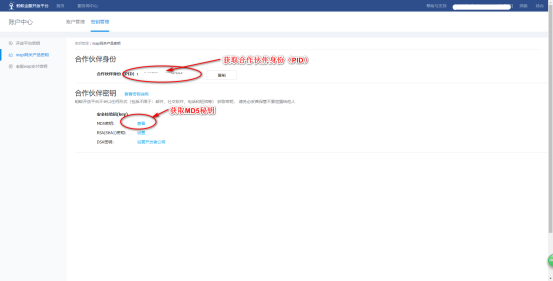
After obtaining the above information, log in to the mall management background.
Payment center – payment channel – Alipay
Original return configuration:Original return configuration:
{“alipay_ app_ ID “: partner identity (PID)”, account center > Key Management > Mapi gateway product key > partner identity (PID)
“app_ private_ Key “: RSA (SHA1) key, merchant private key (signature algorithm type, RSA)”, merchant private key, fill in the private key corresponding to the signature algorithm type.
“alipay_ Account: “Alipay account”, Alipay accession number.
“alipay_ Key “:” MD5 key “,
“alipay_ Partner “: partner identity (PID),”,
“rsa_ private_ key”:”rsa_ private_ key.pem “} the private key of the merchant. Fill in the original private key here. The generated private key needs to replace the content of the file online. File path account / data / API / Alipay / key
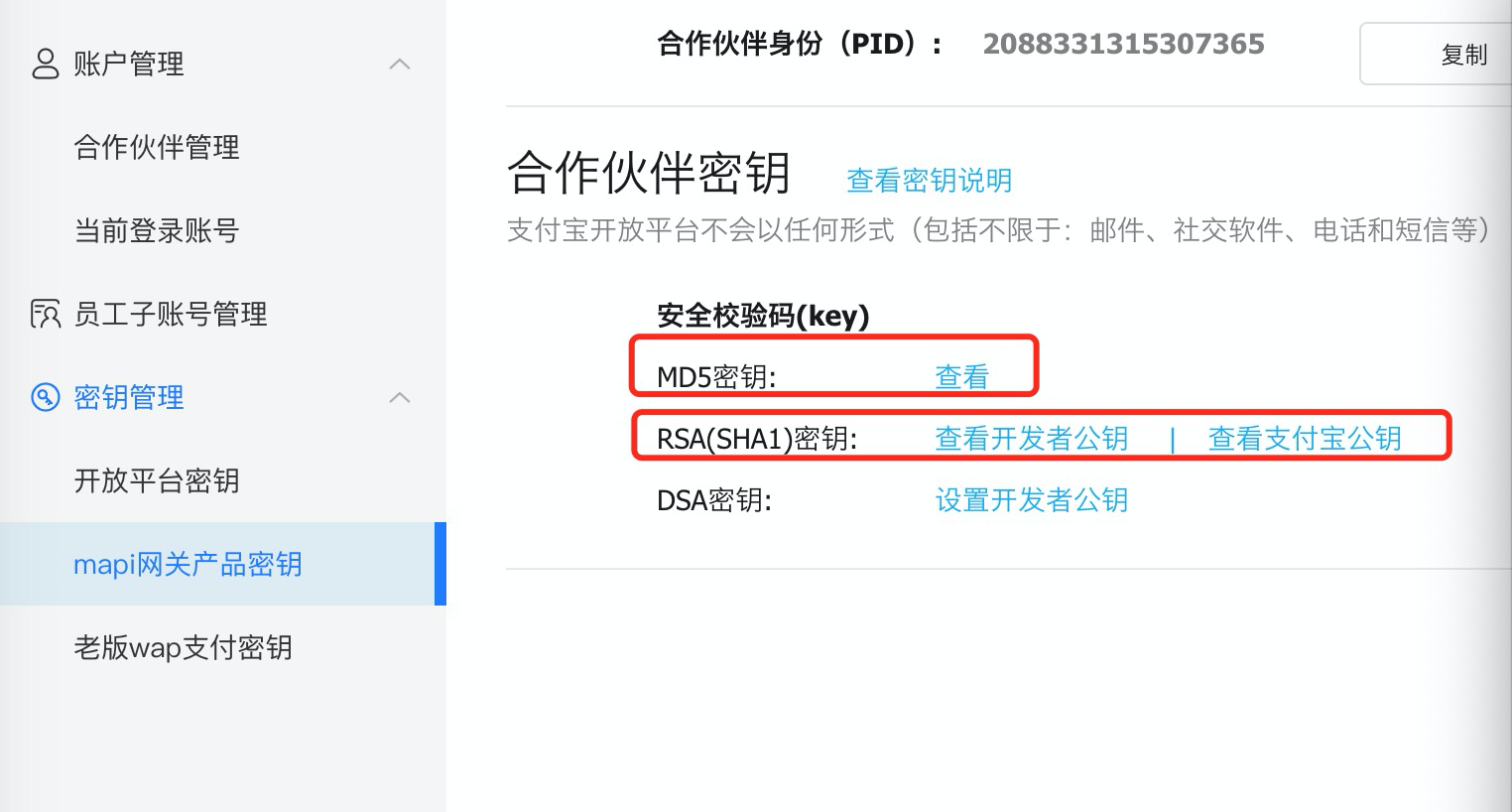
The following configuration replaces the corresponding value:
{“alipay_ app_ ID “:” partner identity (PID) “,” app “_ private_ RSA (SHA1) key merchant private key (signature algorithm type, RSA) “,” Alipay “_ Account: “Alipay landing account”, “alipay_” Key: “MD5 key”, “Alipay”_ Partner “: partner identity ID,” RSA “_ private_ key”:”rsa_ private_ key.pem “}
