Apple personal developer account application
There are three types of Apple Developer accounts
At present, Apple Developer accounts can be divided into three types: individual, company and enterprise, and their fees and permissions are not the same.
1. Personal account number
① Cost: US $99 / year
② Number of collaborators: developers only
③ D-u-n-s number of the company is not required
④ Support the app under account online app store
⑤ Apple ID needs to be created
2. Company account number
① Cost: US $99 / year
② Allow multiple developers to collaborate on Development
③ D-u-n-s number of the company is required
④ The app under this account can be online to the app store
⑤ Apple ID needs to be created
3. Enterprise account number
① Cost: 299 USD / year
② Allow multiple developers to collaborate on Development
③ D-u-n-s number of the company is required
④ The app under this account cannot be published to the app store
⑤ Apple ID needs to be created
Among the three types of developer accounts, the personal developer account is the one that needs the least information, is the easiest to apply for and the most commonly used one. Next, Xiaobian first introduces the registration process of individual developer account.
The whole process of registered account
Log in to the Apple Developer website and find the [developer account] at the bottom right of the home page.
website: https://developer.apple.com/cn/After entering the developer account page, click the registration button in the upper left corner.
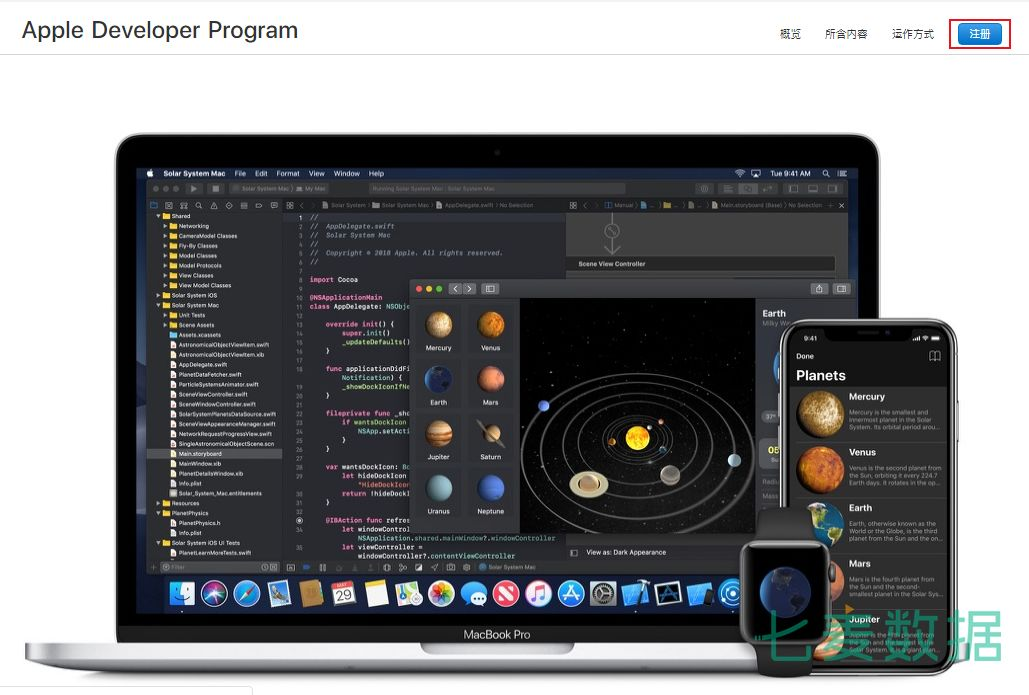
This page introduces in detail the information needed to register the developer account as an individual and as an organization (company / enterprise). Read it carefully and click the [start registration] button at the bottom.

If it is not created or logged in, the system will pop up the login interface of Apple Developer website.


Click create your Apple ID now to enter the information filling page.
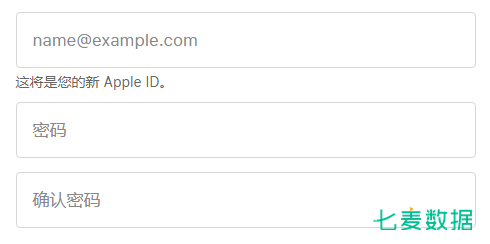


You need to fill in your email address, name, password (at least 8 digits, including numbers, uppercase and lowercase letters), security issues, date of birth, nationality, etc. When you’re done, click next. At this point, Apple will send an email to your registered email, and enter the above verification code into the page to complete the registration.
After completion, you need to agree to the developer agreement.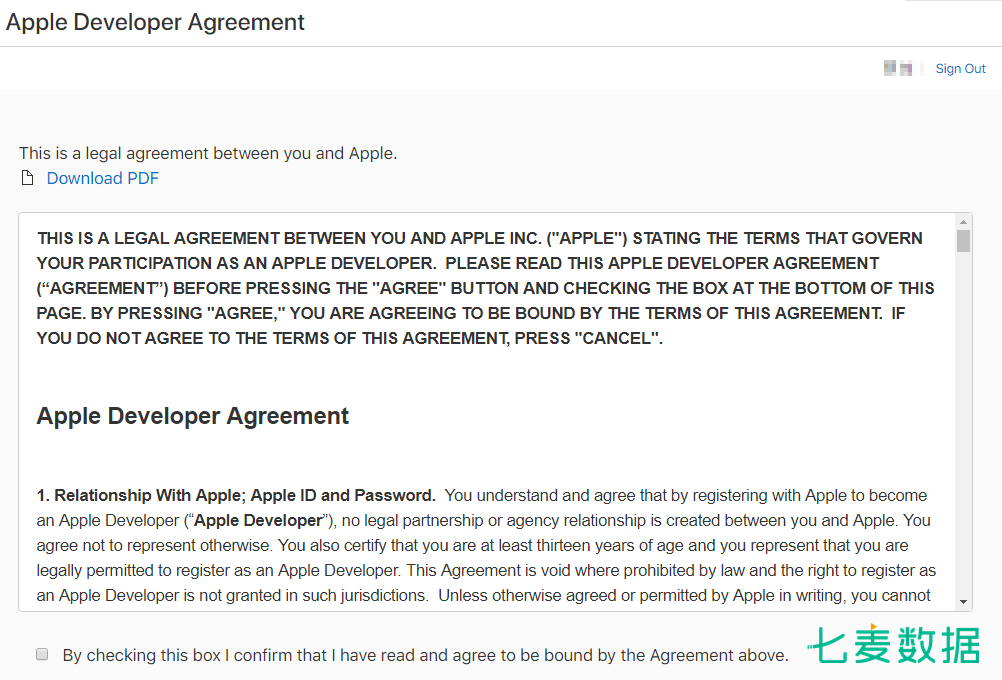
Since Apple has opened the double verification rules, it is necessary to set up, fill in the mobile phone number and turn on the double verification function after registration.

When you are ready, you can log in to the Apple Developer website with your created Apple ID (or someone who has already logged into the developer website), you will go to the following page

If you want to register the developer account in your own name, select individual / sole proprietorship / one person company, and then press continue.Next, enter the information filling page. Here, you need to fill in the contact information, address and so on.

After filling in the details, check the box in the lower left corner of the Apple Developer Program license agreement and click continue.Go to the information confirmation page. After checking the information, click continue to enter the payment interface. It should be noted that when applying for an individual developer account, you can only pay by credit card (Master / visa)

An email from Apple will be received soon after the payment is made. The purpose of this email is to let developers improve their information and sign up immediately after payment.
Fill in the information as required. After the registration is completed, Apple will review it. In about one or two days, Apple will reply and pay attention to the registered email address in time. At this point, the whole registration is over.
Author: Shi Ye source: qimaiyanjiuyuan
