Wechat payment configuration:
- first landing WeChat official account for two messages: after landing - Development - basic settings can see official account development information.

Get developer ID (appid) and developer password (appsecret)
Developer ID (appid) = = wechat_ app_ ID
Appsecret = = wechat_ app_ secret
- WeChat official account - setting official account settings - function settings
Red line three places to set the name of the site.

- Log in to wechat payment merchant platform - account settings - merchant information to obtain wechat payment merchant number
Wechat payment merchant number = = mchid - Log in to wechat payment merchant platform - account settings - API security

API key set key here API key = = key
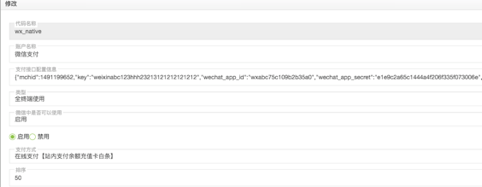
- Log in to wechat payment merchant platform - Product Center - development settings
Payment allocation: official account payment payment authorization directory to fill in the domain name.
Scan code payment scan code callback link fill in the domain name - WeChat will also need to bind with official account after WeChat is paid, WeChat mobile app, APPID mobile platform.
Log in to the background of wechat merchants. Open the product center, APPID authorized management, add official account binding, WeChat applet, open platform mobile application APPID. Then confirm the binding at the corresponding account background wechat payment.
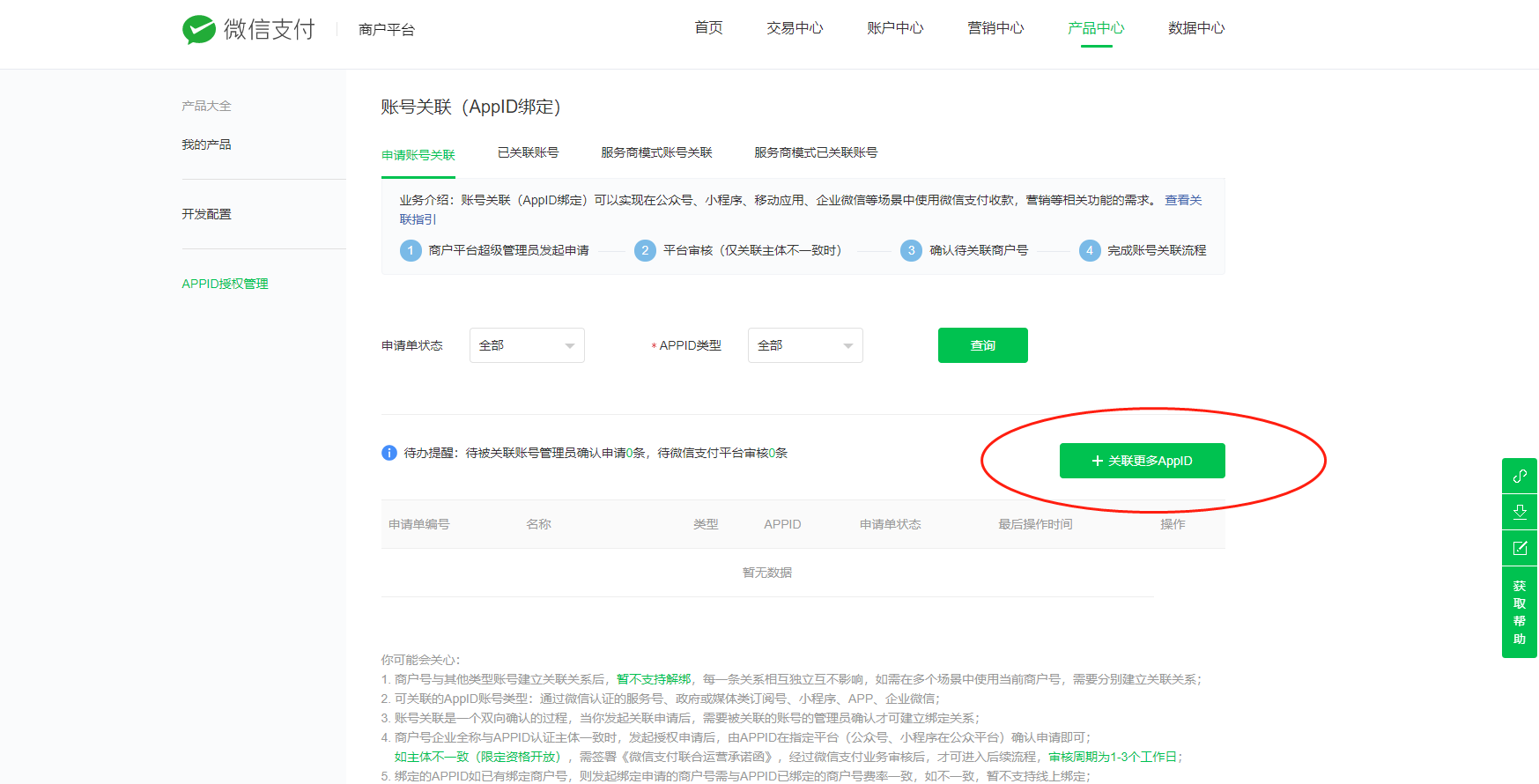

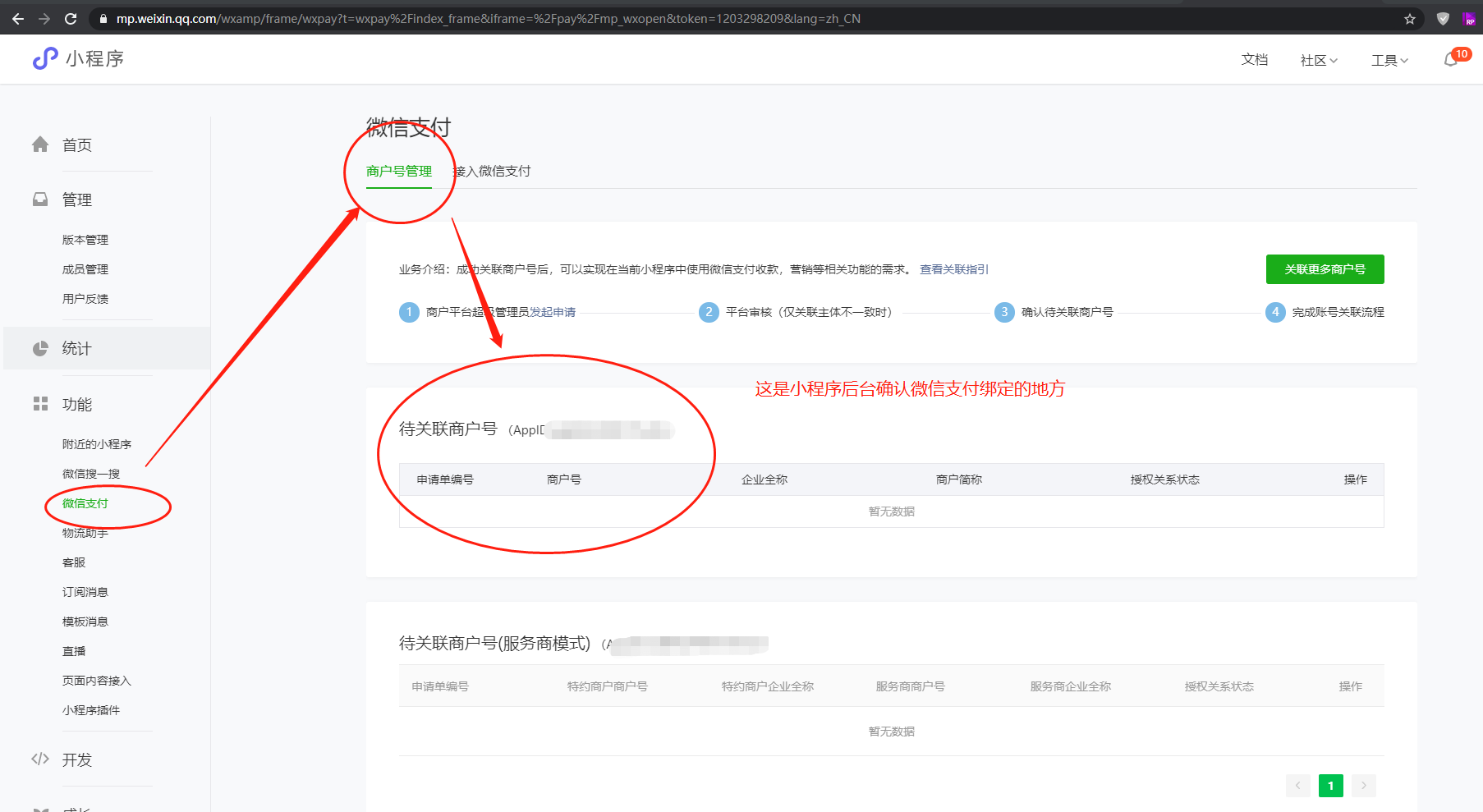

Background parameter reference
- Mchid: merchant ID
- Key: merchant API key
- wechat_ app_ ID: official account developer ID
- wechat_ app_ Secret: official account password for public number
- wechat_ xcx_ app_ ID: applet developer ID
- wechat_ xcx_ app_ Secret: the secret key of applet developer
Original return configuration:
{mchid “: merchant ID,
“Key”: merchant API secret key,
“wechat_ app_ ID: “official account developer ID”.
“wechat_ app_ Secret: “official account number developer password”.
“wechat_ xcx_ app_ ID “:” applet developer ID “,
“wechat_ xcx_ app_ Secret “:” applet developer key “,
“weixin_ app_ ID “:” open platform mobile application developer ID “,
“weixin_ app_ Key “:” open platform mobile application developer key “,
“weixin_ Mchid “: merchant ID,
“weixin_ Key “:” merchant API key “,
“apiclient_ cert”:”apiclient_ cert.pem “, wechat payment API certificate, which is generated according to wechat payment prompt and uploaded to account / data / API / Wx / key
“sslkey_ name”:”apiclient_ key.pem “} wechat payment API certificate is generated according to the wechat payment prompt and then uploaded to account / data / API / Wx / key
apiclient_ Cert and sslkey_ Name’s application path. Login merchant platform account center API security API certificate application certificate
The following configuration replaces the corresponding value:
{mchid “: merchant ID,” key “:” merchant API secret key “,” wechat “_ app_ ID: “official account developer ID”, “wechat_” app_ Secret: “official account number developer”, “wechat_” xcx_ app_ ID: “applet developer ID”, “wechat”_ xcx_ app_ Secret: “applet developer key”, “Weixin”_ app_ ID: “open platform mobile application developer ID”, “Weixin”_ app_ Open platform mobile application developer key_ Mchid “: merchant ID,” Weixin “_ Key: “merchant API key”, “apicclient”_ cert”:”apiclient_ cert.pem “,”sslkey_ name”:”apiclient_ key.pem “}
Add planning tasks to the mall background:

