Install PHP Study
This environment is for local development only
Pagoda integrated environment is recommended. Tutorial step by step using pagoda integrated environment installation tutorial
Phpstudy installation process, it is best to use the latest version
Using Tutorial:
https://www.xp.cn/wenda/401.html
Installation package download address:
https://public.xp.cn/upgrades/phpStudy_64.zip
installation is complete!
php-5.4.45-nts+Nginx

PHP Extension

turn on PHP Extension
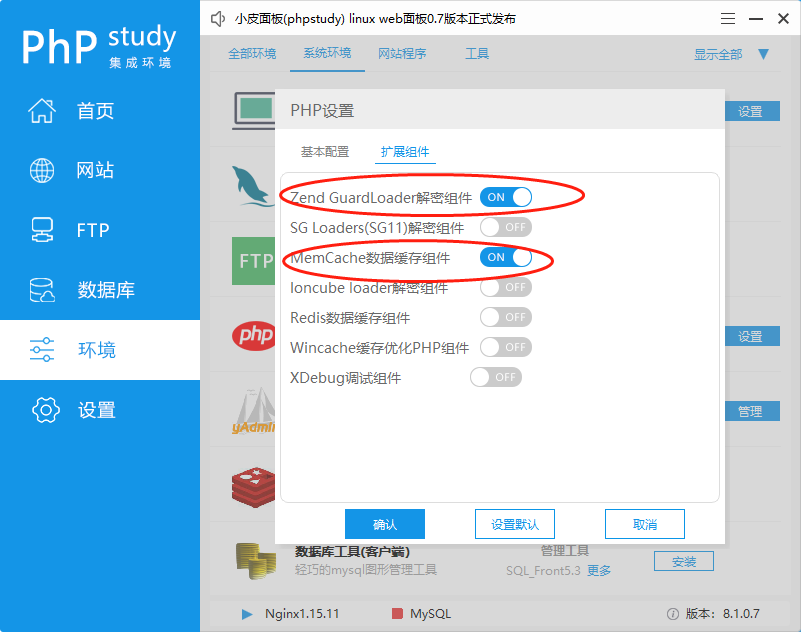
The code of Mall System is divided into towo packages: libraries and suteshop. Domain name needs to point to suteshop。
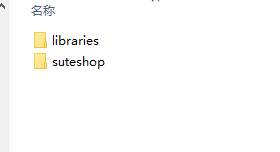
Install:
1.Create a good database first.
2.Type the domain name in the browser Eg:
https://test.suteshop.com/install
Follow the instructions to install and Done.
Attention:
If the installation is not successful, you can check the error log, log location: Install / data / logs. SQL error can be solved by modifying the configuration of MySQL, closing the strict mode of MySQL and modifying the parameters of SQL mode. Refer to the online tutorial for details, and restart MySQL after modification.
